Monopoly Go is like having the classic board game on your phone. In this game You can buy properties, make deals and become a real estate mogul. Welcome to the another article about Monopoly Go gameplay by MonopolyGoFreeDice.org. In this article we will provide a detailed guide to add friends in Monopoly Go Game.
But what makes Monopoly go even more fun is that you can play with your friends! By adding friends to your game. you can challenge them, compare Net Worth, work together and have a blast competing against each other. Bring game night to your phone and share the excitement with your buddies wherever they are. Get ready to roll the dice and join the fun of Monopoly Go with your friends!
In the realm of Monopoly Go, friendships are the cornerstones of victory, building empires one roll of the dice at a time.
Expand your Monopoly GO experience by connecting with friends. Challenge worthy opponents o make allies to conquer the virtual real estate market by adding friends in Monopoly GO easily. With three distinct methods available, let’s explore each one step by step:
Contents
1. Add Friends through Contacts
- Open Monopoly GO game and tap the Friends icon located at the bottom right corner of the main screen.
- In the Friends menu, navigate to the Add Friends section. it is typically represented by a phonebook symbol or labeled Contacts, bellow friend requests.
- select Contacts option and grant permission for the game to access your phone contacts. You will also get 50 Free dice gift for adding your Contacts in Monopoly Go.
- Monopoly GO will then scan your contacts to identify friends who also play the game. A list of these contacts will be displayed.
- Select the friends you wish to add by tapping Add Friend next to contact names.
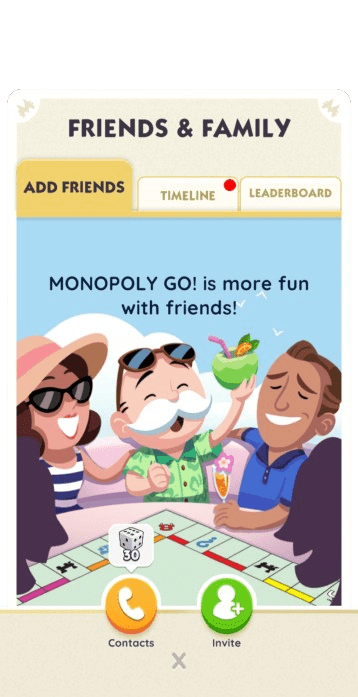
2. Add Friends through Facebook
- In the the Friends menu, select the “Add Friends” section. In this section click on Facebook icon or labeled Facebook.
- Tap on Facebook and login to authorize the connection between your Facebook account and Monopoly GO game. You will get 40 free dice for this task
- Once connected to facebook Monopoly GO will show you with a list of your Facebook friends who are also playing the Monopoly go game.
- Now just select the friends you want to add by tapping Add Friend beside their names.
3. Add Monopoly Go Friends using Invite Link
- This is a easy and simplest method to add friends in monopoly go game.
- In the Friends menu, Visit the Add Friends section. Now find a option, often represented by an Invite button or an outward-pointing arrow icon.
- Tap Invite friends to generate a unique link that you can share with your friends via Messages or any Social Media.
- Share your unique link through messaging apps like Whatsapp, social media platforms, or any other your preferred method.
- When your friends click the link they will be automatically added to your friend list, and you will also receive a reward for inviting friends.
Benefits of Having more friends in Monopoly GO
Having more friends helps in every aspect of the monopoly go game. You can directly challenge your friends to a game instead of relying on random matchmaking. You can compare your net worth with your friends, and check where you stand…
Your Friends can help you in stickers exchange which open up trading possibilities. You can negotiate property trades or resources that can be strategically beneficial when playing Monopoly go. Also You can send and receive gifts from your friends. These gifts can contain helpful resources, dice rolls, or even special cards that are helpful during actual gameplay.
In Friends section you can Visit Leaderboard section to analyse all your friends overall net worth progress. Compare them with your net worth and Overtake them.
How many friends can I add in Monopoly Go?
In Monopoly Go game the number of friends you can add is typically unlimited. Connect with as many friends as you like to enhance your game experience.
What if my friend doesn’t receive my friend request in Monopoly Go?
If your friend doesn’t receive your friend request, check again that you’ve entered their username correctly. Alternatively You can easily share add friend invite link to your friends via whatsapp.
Can I remove friends from my Monopoly Go friend list?
Yes, anytime you can remove any friend from your Monopoly Go Friends list. In Friends Leaderboard section Tap on friends name, remove option will appear. Tap on remove to remove that friend permanently.

